Ensuring Exceptional Performance and Customer Confidence
1. Troubleshooting AC Output Flickering: Causes and Solutions
One of the most common issues reported by users is intermittent flickering of the AC output indicator or unstable power supply. While such occurrences are rare, they can be triggered by various factors—most of which can be easily resolved with proper usage.
✅ Common Causes:
- Overload or Inrush Current: Devices like refrigerators, compressors, or power tools can generate surge currents that exceed their rated power during startup.
- Incompatible Load Types: Certain motor-driven or inductive loads can create electromagnetic interference, affecting system stability.
- Low Battery Voltage: When the battery level drops below 20%, the device may trigger a protection mechanism, leading to automatic shutdown or output fluctuations.
🔧 Recommended Solution – “AC Reset Procedure”:
- Completely power off the device using the main power button.
- Disconnect all connected AC, DC, and USB devices.
- Fully charge the device to 100% using the original charger or solar panel.
- After charging, let it sit for 10 minutes.
- Press the power button to restart the system.
- Gradually reconnect devices, ensuring the total load does not exceed the rated power.
💡 Practical Tip: Always verify the continuous and peak power requirements of the appliances you are using. For compressor-type refrigerators, consider adding a soft starter to reduce inrush current.
⚠️ If the issue persists after following these steps, please prepare diagnostic materials and contact our technical support team.
2. Understanding Output Specifications and Interface Capabilities
To ensure safe and efficient use of FlashFish products, it is essential to understand their multi-port output architecture. Below is a general parameter table based on our popular model, the FlashFish E200:
| Output Type | Voltage/Current | Max Power | Notes |
|---|---|---|---|
| AC Outlet (AC) | 230V ~ 50Hz | 200W (Peak 250W) | Modified sine wave output; overload protection included |
| DC5521 Interface | 12V / 10A (max per port) | 120W per port | Suitable for car refrigerators, lighting devices |
| USB-A Interface | 2x USB Output QC3.0 (5V/2.4A + 9V/2A + 12V/1.5A) <br> 1 x USB Output 5V/2.4A | Up to 18W | Supports fast charging for phones/tablets |
| Car Cigarette Lighter | 12V / 10A | 120W | Compatible with car accessories |
🔋 Important Note: All output ports can operate simultaneously within the battery capacity and inverter rating. If the total load exceeds the limit, the system will automatically cut off power.
⚠️ Warning: Do not connect multiple high-power devices in series without calculation. It is advisable to use the built-in LCD display to monitor input/output power and remaining usage time to avoid unexpected power outages.
3. Complete Charge and Discharge Cycle Recovery Process (Battery Calibration)
Lithium-ion batteries require regular complete charge and discharge cycles to calibrate the state of charge (SoC), improve runtime prediction accuracy, and extend overall lifespan. Under normal usage conditions, FlashFish recommends performing a complete charge and discharge calibration every three months.
🔄 Detailed Steps:
- Fully discharge the device until it automatically shuts down (all indicator lights off).
- It is advisable to keep a small load (e.g., an LED light connected via USB) to prevent the device from entering deep sleep mode.
- Do not leave the device in a fully discharged state for more than 72 hours.
- Charge continuously to 100% using the original AC adapter or solar array.
- Do not use the device while charging during this process.
- Typical charging time: approximately 4–5 hours for the E200 (using the charger).
- After charging, let it sit for 30 minutes to allow the battery management system (BMS) to complete voltage balancing and stabilization, enhancing accuracy for subsequent use.
- Verify display accuracy by observing whether the percentage matches actual performance. A calibrated system can significantly improve issues like "false drop in battery level" or "low battery misjudgment."
📌 Additional Note: This process helps resolve typical issues such as:
- Sudden drops in battery percentage or unexpected shutdowns
- Discrepancies between displayed remaining time and actual measurements
- Frequent restarts or inability to power on at low battery thresholds
4. Fault Reporting Material Submission Requirements: Video and Production Code Guidelines
If you have followed the troubleshooting steps but still experience issues, you will need to submit valid evidence for our technical support team to assess. To expedite the review process and avoid delays, please adhere strictly to the following submission guidelines:
🎥 Fault Video Must Include (Duration: 60–90 seconds):
- A close-up of the device screen clearly showing error messages or abnormal states.
- A demonstration of the actual problem (e.g., inability to start, AC light flickering, unresponsive buttons).
- A panoramic view of all connected cables and external devices (to rule out external faults).
- The process of restarting or charging attempts as per the manual.
- A clear shot of the product's back or bottom label (including model and serial number).
🔢 Required Information:
- Production code example format: QSFJ2409T300Pr0050
- Purchase date and retailer name
- Purchase order number
📌 Submission Method:
Please send all materials to our official email: info@flashfishtech.com.
Use the following subject format:
[Support Request] – [Model Name] – [Serial Number]
📁 File Upload Recommendations:
- Video files should preferably be in MP4 format as attachments.
- If the file is large, you may provide a download link via Google Drive or WeTransfer.
- ❌ Do not post sensitive information on social media or public platforms.
5. Quality Issue Replacement Policy and Customer Assurance Commitment
FlashFish is confident in our engineering design and manufacturing processes, which is why we offer a 24-month limited warranty covering material defects and workmanship flaws under normal use.
✅ Free Replacement Eligibility Conditions:
- Confirmation of hardware failure (e.g., inverter failure, battery cell damage, PCB issues).
- Failure occurs within 24 months from the purchase date.
- The device has not been damaged due to misuse, water ingress, unauthorized modifications, or physical impact.
- Valid proof of purchase and production code has been provided.
- Completion of fault video submission and technical assessment process.
🔄 Replacement Processing Steps:
- The technical support team will complete an initial assessment within 48 working hours.
- Upon approval, an RMA (Return Merchandise Authorization) number will be sent.
- Prepaid return shipping labels will be provided to eligible users in designated areas.
- After receiving and inspecting the faulty device, a new unit will be dispatched within 3–5 working days.
🛡️ Special Note:
For confirmed batch issues (e.g., firmware bugs affecting multiple users), FlashFish will proactively initiate a recall, providing replacement services even for minor symptoms, demonstrating our brand responsibility. Additionally, we encourage registered users to join the FlashFish Owner Community to receive the latest firmware updates, usage tips, and exclusive technical support resources.
Conclusion: Empowering Every Journey with Clean Energy
At FlashFish, innovation goes beyond performance breakthroughs; it is reflected in long-lasting usability and a comprehensive service system. By mastering AC output stability adjustment methods, accurately interpreting output capabilities of various interfaces, regularly implementing battery calibration maintenance, systematically documenting fault phenomena, and fully utilizing our after-sales support policies, you will truly maximize the value of your energy assets.
🌿 Friendly Reminder:
- Proper maintenance can significantly extend the lifespan of your device.
- Smart energy usage can greatly enhance energy efficiency.
- Responsive technical support ensures a worry-free experience.
For further assistance, please visit our support page: FlashFish Support or contact our global service center.
Stay powered, stay prepared, stay FlashFish.
© 2025 FlashFish Technology Co., Ltd. All rights reserved. Specifications are subject to change without notice.
Model referenced: FlashFish E200 Series.
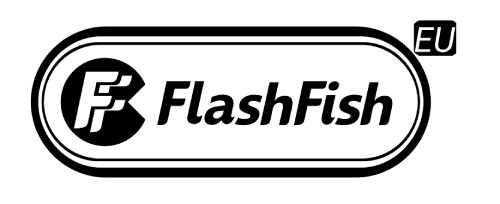



























Yorum yazın
Bu site hCaptcha ile korunuyor. Ayrıca bu site için hCaptcha Gizlilik Politikası ve Hizmet Şartları geçerlidir.